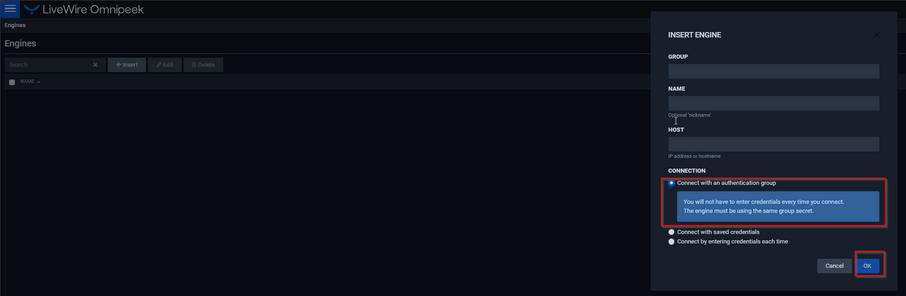Configuration
Set up the Authentication Group Secret
On the Configure Engine page for your primary engine (the one you connect to directly), enter or generate an Authentication Group Secret. The primary engine maintains the list of engines you connect to remotely.
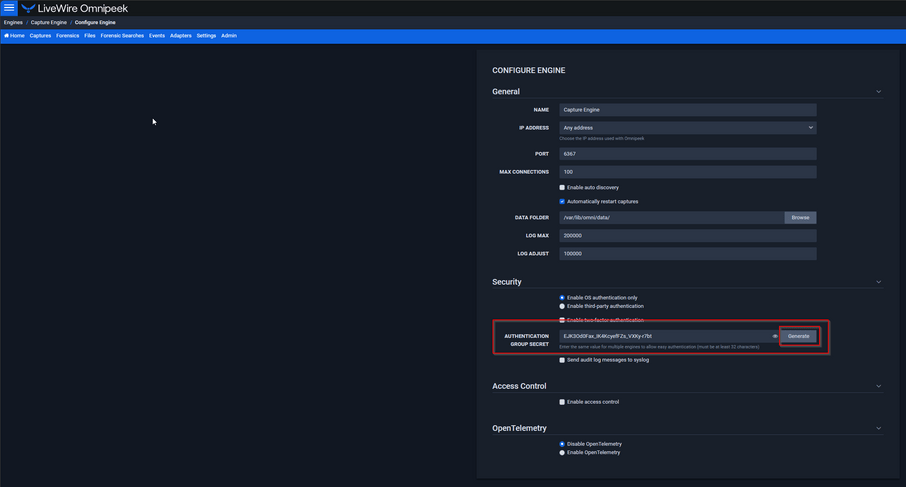
Apply the Secret to Other Engines
Next, enter the same Authentication Group Secret in the settings for each additional engine you want to access remotely from the primary engine. You can either:
◦ Use Apply to Other Engines to push the same settings (including other authentication and access control settings) to multiple engines, or
◦ Visit the Configure Engine page for each engine individually.
LiveWires are part of the same “authentication group” when they have the same Authentication Group Secret.
Enable Authentication Group Connection
Finally, enable Connect with an authentication group when inserting or editing an engine in the Engines list of the primary engine.